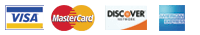| |
|
| |
Port Testing |
| |
|
| |
Q. Why does the Net Prowler only display part of the Network/PoE test results? |
| |
A. The Net Prowler first checks for voltage upon entering the PoE/Network screen so if PoE is not present, the port and Net Prowler timing may be conflicting. The solution is to turn off the PoE test by pressing the PoE Off soft key then press the test button again. |
| |
|
| |
Q. Why don’t I get any results when I do a CDP test? |
| |
A. The network does not have a Cisco switch or device. The Cisco device may not be configured to display CDP |
| |
|
| |
Q. Why don’t I get any results for LLDP? |
| |
A. The switch you are connected to does not broadcast Link Layer Discovery Protocol information. |
| |
|
| |
Q. Why isn’t my Net Prowler showing any results? |
| |
A. If the “Testing” light is illuminated, the Net Prowler has not completed the test. If the light turns off without providing results, check that your cable is connected to the network or disconnect and test the cable in the cable test menu. |
| |
|
| |
Network Mapping |
| |
|
| |
Q. Why does the Net Prowler perform a DHCP test when I enter the Network Mapping menu? |
| |
A. The Net Prowler joins a network by obtaining an IP address via DHCP. This allows the Net Prowler to ping and perform additional network tests. |
| |
|
| |
Q. Why does the Net Prowler only display the IP I entered when I ping an IP? |
| |
A. The Net Prowler did not get a response from the target device. |
| |
|
| |
Cable Testing |
| |
|
| |
Q. What’s the difference between the remotes? |
| |
A. The Network Telephone test remotes (black remotes with the white label) are used for performing a cable test and providing an ID. The small yellow remotes will provide an ID only. You can also use the coax remotes to perform a test and obtain an ID for coax cables. |
| |
|
| |
Q. What is the minimum length of cable the Net Prowler can accurately measure? |
| |
A. The typical minimum length is 3ft. |
| |
|
| |
Q. What does “Split” mean? |
| |
A. A Split error is displayed when pairs have been improperly terminated at both ends. |
| |
|
| |
Net Prowler Application |
| |
|
| |
Q. Why do I get an error when I try to install firmware to the Net Prowler using the application? |
| |
A. The Net Prowler bootloader needs to be initiated. If this is unsuccessful, another attempt will need to be made. Click “OK” then click on begin download again. Also, make sure the Net Prowler is on and has sufficient battery charge. |
| |
|
| |
Q. Neither the Control or Throughput tests are working. |
| |
A. Make sure the Net Prowler is connected to the same subnet as the computer you are using. Check to make sure the application has the same Tester IP as the Net Prowler. This can be identified in the DHCP test screen or the TCP/UDP screen. |
| |
|
| |
Net Prowler Accessories |
| |
|
| |
Q. How do you test an Ethernet cable via Ethernet wall plate/server/router ports? |
| |
A. The 12inch Ethernet Patch Cable (CA016) allows you to connect to an RJ45 plug to test a shielded or non-shielded Ethernet cable. |
| |
|
| |
Q. How do I test unterminated Ethernet cables? |
| |
A. The 8-way Alligator Clip Cord Set (CA015) allows you to test unterminated Ethernet cable. This unique cord set has an RJ45 plug on one end and an alligator clip connected to each wire on the other end. This accessory allows you to make sure cables have not been damaged before you spend the time and money to terminate them. |
| |
|
| |
Q. How do I extend the life of my RJ45 Jack? |
| |
A. The Sacrificial RJ45 Cable (CA014) extends the life of the RJ45 jacks on your tester and remote(s). Plug the sacrificial cable into the tester or remote and then plug the cables to be tested into the sacrificial cables. Continue testing cables with the sacrificial cables plugged into the tester or remote(s). If the sacrificial cables become worn or damaged, simply replace them. This prevents downtime and saves money by not having to send your tester in for an RJ45 jack replacement. |
| |
|
| |
Q. How do I test cables with BNC connectors? |
| |
A. The F-jack to BNC jack allows you to easily test coax cables that have been terminated with BNC connectors. |