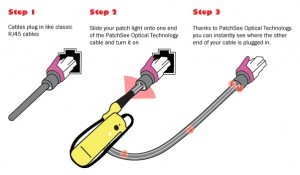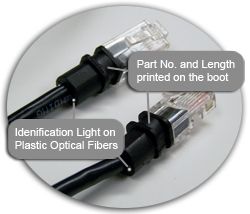Prevent unauthorized removal of RJ45 patch cords from patch panels and wall outlets with the Panduit RJ45 Lock in device.

To install device onto plug:
Insert the tool and rotate clockwise 90°. Snap the plug into the device. Rotate tool back to original position and remove it.
To install into jack:
Insert plug into the jack as usual.
To remove plug from jack:
Insert the tool into the device and rotate clockwise 180°. Remove the plug from the jack. Rotate the tool back to original position and remove it from the device.
Click Here for more info on the RJ45 Lock in Device